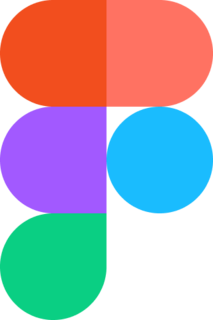Best Graphic Design Software
Getting that professional pop out of your graphic design requires more than just your creative vision. You need the right software capable of bringing your ideas to life, preferably without pain and suffering along the way. But with countless options available, it can be challenging to decide which software best suits your specific needs.
Whichever software you choose, remember that practice and experimentation are key to mastering the art of graphic design. Read on to learn more about the landscape of graphic design software and how you can find the perfect solution to create stunning visuals and achieve your creative goals.
Our Top Picks for Best Graphic Design Software
- Best For Beginners: Canva
- Best Premade Templates: Adobe Creative Cloud
- Best Collaboration Functionality: Figma
- Best Graphic Design App: Affinity Designer
- Best Stock Image Library: Adobe Stock
Best Graphic Design Software Reviews
Why we chose it: Canva stands out as the best graphic design software for beginners due to its simplicity, user-friendly interface and a wide variety of premade templates. Plus, the free plan has plenty of features for tackling many common graphic design projects.
Canva supplies a broad range of features, including a vast library of templates, fonts and design elements and allows you to import custom images and files. The platform also supports collaboration and sharing, making it an easy graphic design software for a team with a wide range of design experience to work together on projects. Canva offers a free plan, an excellent starting point for users to familiarize themselves with the platform and create basic designs or for those with a limited budget.
Canva's user-friendly, drag-and-drop interface allows beginners to easily create visually appealing designs without prior design experience. The program even has templates for all the popular social media platforms and video-sharing sites, as well as presentations and resumes.
What you get is an easy-to-use program that does a wide variety of designing tasks without having to spend hours studying tutorials. Also, Canva's web-based platform enables users to work on their designs from any device. For designers on the go, Canva also has mobile apps for Android, iPhone and iPad.
According to trusted third-party review sites, Canva is a very popular platform that most users find easy to use. However, some users wish they could edit designs after downloading.
Plan Tiers
- Free: This tier includes a variety of drag-and-drop graphics tools and a range of templates for static and video projects.
- Pro: $12.99 per month or $119.99 when billed annually. The Pro plan includes more templates, premium assets and advanced features, such as resizing designs and creating custom templates.
- Teams: Monthly plans start at $14.99, or $149.90 when billed annually, for up to five editors.
Both Canva Pro and Canva for Teams offer a 30-day free trial, allowing users to explore the full range of features and resources before committing to a paid plan.
Why we chose it: Adobe Creative Cloud is the top choice for predesigned templates thanks to its suite of industry-standard applications that use both Abode-created templates and those made by professional users.
Adobe Creative Cloud includes industry-standard applications like Photoshop, Illustrator and InDesign, each with its own set of templates and features. Adobe Express, Adobe's free answer to Canva, focuses on providing high-quality, customizable templates for social media graphics, web pages and short videos. Users can also access Adobe Stock for more templates and assets. Plus, Adobe Creative Cloud has desktop and mobile versions for many of its most popular apps.
While Adobe applications are feature-rich, these powerful tools have a steeper learning curve than beginner-friendly options like Canva. Once users are familiar with the software, they can take advantage of the vast array of features and capabilities that Adobe Creative Cloud provides.
Templates for different applications include print, web and mobile assets, plus photo, art, illustration and motion graphics. Adobe also offers an extensive selection of drawing tools and designs created by professionals that expand a user's ability to create a wide variety of media.
Adobe Creative Cloud enjoys mostly high customer ratings on trusted third-party review sites for its powerful features and range of applications. Disgruntled users commonly complained about customer service issues relating to charges for canceling their Adobe subscription. Some users didn't understand the contract and therefore felt unsupported by agents enforcing Adobe's terms.
Adobe Creative Cloud offers flexibility in its plans with options to subscribe to individual applications or the entire suite. This allows users to choose the tools that best suit their needs.
Plan Tiers
- Single-app subscription: $20.99 per month per application for a single user.
- Full suite of applications: $82.49 month-to-month with the ability to cancel anytime. If you commit to a full year of the full suite, the subscription costs $54.99 per month or $599.88 if paying for the entire year in one payment.
- Students and teachers: The educational discounted rate is $19.99 per month for the full suite for the first year, then $29.99 per month upon renewal.
Though Adobe Creative Cloud's pricing is more expensive than some competitors, it supplies access to a wide range of professional design tools. Adobe Creative Cloud offers a seven-day free trial for individual users of its application suite, allowing people to explore the tools before committing to a subscription. Creative Cloud for teams comes with a 14-day free trial.
Why we chose it: Figma stands out as the best choice for collaboration functionality due to its real-time collaboration features, user-friendly interface and cross-platform compatibility.
Figma's online graphic design software offers a variety of design features, including vector editing tools, prototyping and design components. Its real-time collaboration functionality enables multiple users to work on the same design simultaneously, syncing changes instantly. This makes Figma ideal for design teams working together on projects. The platform also integrates with tools like Microsoft Teams, Slack and Dropbox.
Figma's plan options cater to a range of user needs, from individual designers to businesses. Its user-friendly interface is similar to other popular design tools, making it relatively easy for users to learn and navigate. Figma is a web-based application that works on Windows, macOS and Linux, allowing users to access and collaborate on projects from any device with an internet connection.
Figma has received positive user reviews on trusted third-party review sites for its collaboration features, user-friendliness and cross-platform compatibility. On the other hand, some users found Figma lacking in advanced features compared with Adobe tools.
Plan Tiers
- Free: This plan level Includes up to three projects, unlimited personal files and 30-day version history.
- Professional: $12 per editor per month billed annually (or $15 on a month-to-month plan) for unlimited projects, version history, shared team libraries and advanced security. This plan is free for verified students and educators.
- Organization: $45 per editor per month (annual billing only) and comes with centralized file management, design system analytics and private plugins and widgets.
- Enterprise: $75 per editor per month (annual billing only). Includes customized workspaces and greater administrative management.
Figma does not offer a separate free trial for its paid plans. Still, the free plan is a good starting point for users to evaluate its features and collaboration capabilities.
Why we chose it: Affinity Designer gets the best graphic design app for its powerful vector and raster capabilities, competitive pricing and cross-platform compatibility.
Affinity Designer boasts many features, such as precise vector editing, raster editing tools, advanced color and typography controls and real-time performance. The software also supports multiple artboards and various export options, catering to professional design needs. Switching seamlessly between vector art — creating scalable images using shapes and points — and raster art — using a pen to freehand draw pixels — makes designing with this program an excellent choice for anyone looking for versatility in their workflow.
Affinity Designer provides a user-friendly interface that is intuitive for users with experience with other graphic design tools but not so daunting that newcomers will feel like they need to take a college course. Users can customize workplace elements such as toolbars, layouts, color schemes and keyboard shortcuts.
The program even boasts over 1,000,000 percent zoom and individual pixel editing, allowing artists to design in minuscule detail. Video tutorials and in-app product support help users to get their personal design studios up and running quickly.
Overall, Affinity Designer has received positive user reviews on trusted third-party review sites for its powerful features, pricing model and performance. The negative reviews were mostly from customers who complained about customer service and stability issues in the software.
Affinity Designer offers a one-time purchase model with no subscription fees, making it a cost-effective choice for designers. This competitive pricing is particularly attractive to users who prefer a standalone app without ongoing subscription costs.
Plan Tiers
- Desktop version: Windows and macOS: $69.99
- iPad version: $18.49
Affinity Designer offers a 30-day free trial, allowing users to test the software and evaluate its features before committing to a purchase. Collaboration options are also available for $62.99 per license, but the ability to sync projects live isn't there.
Why we chose it: Adobe Stock offers a high-quality, curated stock image library and seamless integration with Adobe Creative Cloud applications.
Adobe Stock offers various assets, including photos, illustrations, vectors, videos, audio, music, templates and 3D objects. The platform's curated collections help users find high-quality and unique images for their projects.
Adobe Stock's website is user-friendly and easy to navigate, with advanced search filters that help users find the perfect image quickly. The seamless integration with Adobe Creative Cloud applications, such as Photoshop and Illustrator, allows users to access and use assets directly within their design projects. That said, if you are using other graphic design software, you can still use the Adobe Stock file formats.
Adobe Stock has received positive reviews on trusted third-party review sites for its high-quality images, variety of assets and integration with Adobe applications. However, reviews aren't so favorable regarding the subscription and customer service, although many of the grievances were from customers who didn't seem to understand the terms of their contract.
Adobe Stock's plan options cater to a range of user needs, from casual users who need only a few assets to professionals who require a regular supply of fresh images. The various pricing options reflect the need to suit different users.
Plans allow a specific number of rollover assets for users who use their allotment sparingly each month. Also, Adobe Stock provides a pay-as-you-go option, where users can purchase single assets or credit packs.
Monthly Plan Tiers
- $29.99 for three standard assets a month
- $69.99 for 25 assets a month
- $99.99 for 40 assets a month
- $249.99 for 75 assets a month
Annual Plan Tiers (billed monthly)
- $29.99 for 10 assets a month
- $49.99 for 25 assets a month
- $79.99 for 40 assets a month
- $199.99 for 750 assets a month
Adobe Stock has a 30-day free trial for its 10 assets a month plan, allowing users to explore the platform and evaluate its features and image quality before committing to a paid plan. For the budget-conscious, it offers many free assets — though the selection is, unsurprisingly, much smaller than you find with the premium assets. However, all assets come with commercial rights and are royalty-free.
Other Graphic Design Software We Considered
GIMP
GIMP is an open-source, free graphic design software alternative to popular paid programs like Adobe Photoshop. For a free platform, it offers an impressive range of graphic designing tools and features. However, its less polished interface, steeper learning curve and limited professional capabilities, such as high-level photo editing and print color options, kept it from being one of our top picks.
Inkscape
Inkscape is a free, open-source vector graphics program that can be a suitable alternative to paid platforms. However, its less intuitive interface and limited features, such as text formatting and lack of stylus support, prevented it from being one of our top choices.
Procreate
Procreate is a powerful and user-friendly, raster-based graphic design app offering a natural drawing experience with an extensive array of brushes and tools. Since Procreate is primarily a drawing app, it is simple graphic design software compared to many alternatives. However, the app is only available for iPad and iPhones, doesn't offer a free trial, and may be difficult for newcomers to understand without spending hours in tutorials.
Graphic Design Software Guide
We've put together the following guide to help you better understand how graphic design software works and what to look for when choosing a platform.
What Is Graphic Design Software?
Graphic design software is an application that allows users to create, edit and manipulate visual content for various purposes, such as logos, posters, banners, websites and social media graphics. It enables users to transform their ideas into visually appealing designs while saving time and effort. These designs could be anything from simple flyer layouts to stunning visuals for commercial or artistic purposes.
Graphic design software can be raster-based, focusing on pixel-based images, or vector-based, specializing in scalable, resolution-independent graphics. Many programs also include layout and typography features, making them ideal for creating marketing materials, magazines and packaging designs. Regardless of your skill level, graphic design software empowers you to produce professional-quality work.
How Does Graphic Design Software Work?
Software for graphic designing functions as a digital art studio, providing a digital canvas and an array of tools to create and manipulate visual elements. These tools typically include drawing and painting options, text editing features, and effects such as shadows, gradients and textures. The software's user-friendly interface makes it easy for people to use even if they're not professional designers.
The software allows users to create layers, which are separate elements within the design that you manipulate individually. This enables designers to organize their work, experiment with different elements and easily make changes without affecting the entire project. Once the design is complete, you can export various file formats for printing, sharing or further editing in other software.
Many graphic design software programs include premade templates to make the design process more accessible. These templates serve as a foundation for your design, which you can customize by altering colors, text and images to meet your specific requirements. As a result, even if you're new to graphic design or lack extensive experience, you can still produce impressive visuals with minimal effort.
Key Features To Look For In Graphic Design Software
Here are some of the most important elements to consider when choosing your design software.
A Wide Range Of Graphic Design Tools
The best photo editing apps should offer a comprehensive suite of tools to create and edit various design elements. These may include drawing, painting, text editing, vector illustration and image manipulation options. Additionally, the program should provide advanced tools for working with colors, gradients and patterns, as well as options for applying special effects such as shadows, glows and textures.
Numerous Supported File Formats
A versatile graphic design software should be capable of importing and exporting a wide range of file formats. This ensures compatibility with other design programs and allows seamless collaboration with other designers or clients. Supported file formats may include standard image formats like JPEG, PNG and GIF, as well as vector formats like SVG, AI and EPS. The software should also be able to handle other file types like PDF, TIFF and PSD for added flexibility.
User-Friendly Interface
Good graphic design software should be easy to use, regardless of the user's experience level. A clean, organized and intuitive interface will let users access tools and features quickly, and it should provide helpful tips or tutorials for new users. A customizable workspace is also a plus, allowing users to arrange tools and panels according to their preferences and workflow.
Version History
The ability to track and revert design changes is a valuable feature in graphic design software. A version history or history panel allows users to view earlier iterations of their work and easily undo or redo actions. This not only helps prevent mistakes but also helps you experiment with different design options.
Cloud Storage
Cloud storage integration is a valuable feature that allows users to save their work online and access it from any device with an internet connection. This promotes collaboration and ensures that files are always backed up and secure. Some graphic design software may also offer real-time collaboration features, enabling multiple users to work on a design simultaneously.
How We Chose The Best Graphic Design Software
To choose the best graphic design software, we considered the following criteria:
- Pricing: We looked for software with a range of pricing options — from free to premium — to accommodate various budgets and user needs.
- Plan options: We considered the availability of different plans, such as monthly or annual subscriptions, one-time purchases and free versions, to ensure flexibility for users.
- User-friendliness: We prioritized software with intuitive interfaces, helpful tutorials and customizable workspaces to accommodate users of all skill levels.
- Variety of features: We sought out software that offers a wide range of design tools and functions, including advanced features like version history and cloud storage.
- Free trial availability: We considered the ability to try the software before committing to a purchase, as it allows users to evaluate whether the program is the right fit for their needs.
- Customer ratings: We also considered customer reviews and ratings to gauge user satisfaction and the overall quality of the software.