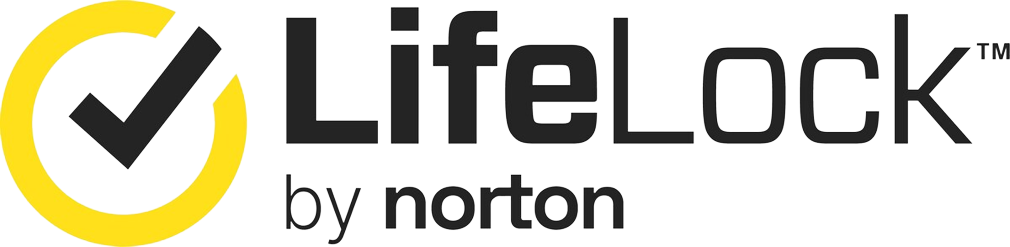10 LinkedIn Scams To Avoid
More than 930 million people have LinkedIn accounts and use the platform for networking and marketing. Users come from 200 territories and countries across the globe. The company says its mission is to provide job opportunities to people all over the world. As remote work grows in popularity, LinkedIn is especially useful as companies can use it to access talent unrestricted by geographical limitations.
However, there is a dark side to LinkedIn. Some use it to take advantage of those desperate for work or workers. Because it's a professional platform rather than a personal one, many users are unaware of the common LinkedIn scams and how to avoid them.
Are There Scams On LinkedIn?
Scammers lurk on LinkedIn and pose as recruiters for large, well-known companies. Rather than offering you a job, these people attempt to get your personal and financial information to steal your identity.
To help stop this, the Federal Trade Commission enables users to report scams they find on LinkedIn. Additionally, we've put together a list of the most common scams and how to avoid them.
LinkedIn Scams To Watch Out For
1. Fake Job Offers
If a job offer seems too good to be true, there's a chance it's a LinkedIn scam. You receive an offer that pays well and allows you to work remotely. You may be asked to visit the company's site to upload a resume or fill out a job application with personal information. Never send personal information until you have verified the company is real.
If you have questions, ask for a virtual meeting or phone call. If a company asks you for a payment right after sending you a job offer, that's a good sign it may be a scam. A legitimate company will never ask you for money at any time during the hiring process.
2. LinkedIn Phishing Email Scams
Phishing scams come through emails that often include links and attachments, combined with a sense of urgency. To protect yourself from phishing, be careful what you list on your LinkedIn profile. Scammers can use the information you've listed in order to gain your confidence.
If you get a questionable message or email through LinkedIn, do not open unknown attachments or click on suspicious links. Contact companies you want to work with to determine if they are legitimate employers.
3. LinkedIn Recruiter Scams
If a recruiter asks you to make a payment to get a job, it's most likely a fake recruiter scam. You should never have to pay to get a job. Even if the recruiter appears to be from a reputable company, dig deeper. Check their email address and verify the domain name. A recruiting email should come from a proper company email address and not a personal Gmail or Hotmail account.
If all else fails, call the company and ask questions about their recruiter. If you haven't yet filled out a job application with the company, be wary of the offer.
4. LinkedIn Romance Scams
Romance scams are similar to catfishing — when someone uses a false persona, photos and information to start a romantic relationship. While LinkedIn is a professional platform, that doesn't stop romance scammers from using it as an opportunity to connect. To avoid detection, they may request that the conversation move off the platform so they don't get flagged. Many times catfishers use fake celebrity connections to convince people they have the chance to work with someone important.
5. Fake Connection Requests
You probably receive multiple connection requests each day on LinkedIn. When used correctly, connections are a great way to network and expand your professional circle. Unfortunately, scammers use connection requests for unprofessional reasons, like requesting you click on a suspicious link or download a problematic attachment.
To avoid this, only accept connection requests from people related to your industry, and with whom you have connections in common. Avoid messages with grammatical errors or strange requests. Always delete connection requests that include offensive or aggressive messages.
6. Technical Support Scams
Another method scammers use is to contact you claiming they are with LinkedIn's technical support team. They may claim there's a problem with your account and ask for personal information. LinkedIn won't send unsolicited messages about tech support.
7. LinkedIn Crypto Scams
Crytpo LinkedIn scams may come in the form of fake apps and malware, phishing attacks or pump-and-dump schemes. Crypto scams topped the list of the FBI's financial loss scams of 2022, with scammers costing investors billions of dollars. Crypto scams occur when a scammer deceives and manipulates users into sending cryptocurrency to their wallets.
The fast-moving nature of crypto investment scams makes them hard to shut down. Scammers have been known to use 1,500 internet addresses at once to encourage people to invest in a bogus currency. Some platforms use CAPTCHAs to differentiate between scammers and legitimate users, but you should always be wary when asked for payment in any type of currency.
8. Equipment Scams
Many jobs provide electronics and other company-issued equipment you need during the hiring process, particularly if you work from home. Scammers may ask you to purchase your equipment upfront with a promise that they will reimburse you. When it comes time for reimbursement, they disappear. If a recruiter suggests you buy your own equipment, beware. It's fair to expect the company to purchase equipment you will need for work and send it to you.
9. Account Takeover
In August 2023 a large account takeover scam rocked LinkedIn users all over the globe. As scammers attempted to get through multi-factor authentication and passwords, LinkedIn was forced to shut down many legitimate accounts or lock users out. To avoid account takeover, it's important to use a unique password that only you have access to. Change it regularly and don't give it out to anyone. When you choose security questions, use things most people wouldn't know about you, and be cautious of any message or email asking strange questions.
10. Advance Fee Scams
Advance fee scams are becoming increasingly popular. These are scams when a user is asked to pay any type of fee upfront to receive a service. Ultimately, the service is never provided and the scammer disappears. These scams often come in the form of romance, employment, loan, inheritance and lottery. Different scammers tell different stories, but at the end of the day, the concept is that you pay for something you're not going to receive. Scammers may also call these fees a security deposit, a processing fee or a tax. Be wary of any contact on LinkedIn where a scammer uses authority, exploits emotion, builds fake trust or uses persuasion techniques to ask for money.
What Should I Do If I Was Scammed On LinkedIn?
If you've been a victim of a LinkedIn scam, immediately contact the company. Change your password and make all personal information private until the matter is settled. Don't add any new connections and be sure to take precautions with any identifying information that was compromised.
How To Report A Scammer On LinkedIn
Whether the LinkedIn scam you have fallen victim to utilized fake profiles, phishing, fees, or any other scammer method, the first thing you should always do is contact LinkedIn so they can investigate and shut down the scammer. There are also other agencies you can report identity theft to, including the FTC, local law enforcement and more.
For global scams, LinkedIn recommends that you contact Interpol, the worldwide organization that helps victims of crime. The Internet Crime Complaint Center (IC3) also provides information about common scams and reports, and can lead you in the right direction for help.
How To Tell If A Recruiter Is A Scam
To avoid recruiting scams on LinkedIn, make sure any recruiter you talk to is a real person and not a scammer. LinkedIn provides five tips for doing this:
First, always check credentials, including the company, name and contact information. Research the company to verify its legitimacy and do a thorough search of the recruiter's LinkedIn profile.
Second, be cautious with emails from people you didn't reach out to first. Many recruiter scams use fake job offers to catch your attention and get your information.
Third, read through the job posting and see if it's posted on job boards or the company's site. Any job posting offered only to you should raise red flags. Be extremely cautious with vague job descriptions.
Fourth, avoid giving out personal information through LinkedIn. Anytime a recruiter asks for your bank account information, Social Security number or additional sensitive information, it's likely a scam.
Finally, listen to your instincts and do your research if something seems off.
Tips For Avoiding LinkedIn Scams
If you suspect you're being recruited by fake profiles on LinkedIn, check for fake photos, incomplete profiles or fake names. You can easily check if the person in the photo is the actual person by performing a Google reverse image search.
If a profile is incomplete or lacks connections, it may also be a sign it's a fake. Most recruiters who use LinkedIn have a long list of connections, and your circles will likely overlap. Scammers often have unusual or poor spelling and a suspicious work history. If something seems off with the company, research it outside the platform to establish credibility.
If you're a new LinkedIn user, add profile information sparingly, and adjust your privacy settings for additional protection. If you've had your LinkedIn profile for a while, it's never a bad idea to do a security update. Pay attention to the following things:
- Choose a strong password that's a mix of special characters, numbers and letters, and is at least eight characters long.
- Use a unique password for each account and don't include your email address, phone number or name in your password.
- Add extra security with two-step verification on your account.
- Invest in updated antivirus software.
- Connect only with those you know.
- Report all safety concerns as soon as they come up.
Summary Of Digg's 10 LinkedIn Scams To Avoid
Scammers have found that LinkedIn is a valuable place to obtain personal, confidential and financial information. They pose as recruiters, friends, possible connections, equipment departments or LinkedIn technical support. Protection from these scams involves a combination of instinct, common sense, careful research and identity theft tools. As protections evolve, scammers find new ways to mine information. You may find peace of mind from hiring a company for identity protection, and performing careful research anytime you apply for a job can keep your electronic information safe.